OmniCaaS knows how important it is for your teams to stay coordinated and focused, which is why we offer support for up to 25 participants at a time in our web video collaboration platform.

Features of Our Web Video Collaboration
- File Sharing: Share updated files right in the video. All shared files are sent out to participants after the call is over, ensuring no progress is lost.
- Enhanced Scheduling Options: Save a few steps by sending calendar invitations directly through our tool.
- Active Speaker Detection: OmniCaaS’s tool picks up who’s speaking to ensure they’re at the front and center when presenting
- Selectable Layouts: Choose from multiple views and layouts for easier communication.
- Screen Sharing: Present to a team with ease with screen sharing ─ whether you’re making edits to a document together or viewing a slideshow, collaboration is made easy.
- Security & Privacy: Our calls are secure with WebRTC encrypting sessions – no one can decode a message without the proper encryption keys.
Enhancing Your Collaboration with OmniCaaS's Web Video Software
OmniCaaS’s Web Video Collaboration tool utilizes WebRTC to ensure your web calls are not just efficient, but also secure. Unlike several VoIP and video conferencing technologies, WebRTC mandates encryption. This means your voice, video, or data shared between peers in a WebRTC environment has to be encrypted with Secure Real Time Protocol (SRTP). SRTP encrypts the entire session, protecting against decoding of the message without accessing the correct encryption keys. With our tool, not only can your team collaborate in a seamless environment, but they can do so with an assured level of security and privacy.
We Focus On Brands & Products
Voice & Collaboration Services That Will Make You Fell Like You are in the Same Office.
-

Alex Joan
Wordpress Developer
-

John Harris
PROJECT MANAGER
-

Amine Jazouli
DESIGNER
-

Aleen Valzac
CEO
What clients say about us
Testimonials
Numbers & Achievements
Voice & Collaboration Services That Will Make You Fell Like You are in the Same Office.
Need a Quote?
Latest News
Voice & Collaboration Services That Will Make You Fell Like You are in the Same Office.
Hello world!
Welcome to WordPress. This is your first post. Edit or delete it, then start writing!

Best VOIP & cloud services WordPress theme
Apparently we had reached a great height in the atmosphere, for the sky was a…

Best VOIP & cloud services WordPress theme
Apparently we had reached a great height in the atmosphere, for the sky was a…
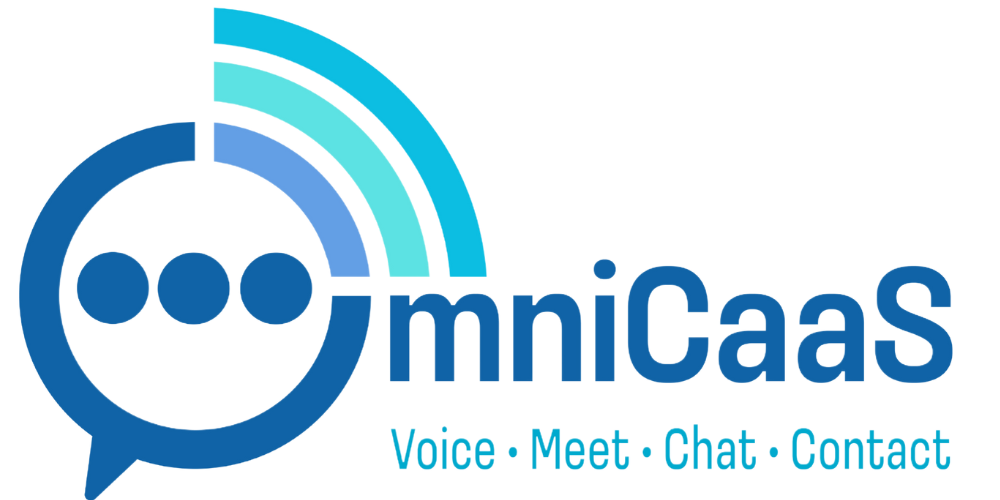
Jack Ralphan
A cloud communications platform dedicated to service providers and organizations in need of robust enterprise PBX, video, presence, instant messaging
Mary Davidson
All you need is Control, cost-efficiency, continuity and convenience – Just some of the benefits moving to a hosted solution could bring your business
Alex McDoge
Perfect example is all this thing you can see in our modern life that push as to do what ever you like or not based on that question all people can have communication through cloud.