
Keeping your network environment safe is no longer optional; it is required. With the advent of hybrid workforces, cloud computing, and connected devices, enterprises of all sizes are increasingly vulnerable to cybersecurity threats such as ransomware, phishing, insider attacks, and zero-day vulnerabilities.
In order to enter networks, cybercriminals take advantage of flaws in configuration, old software, and staff irresponsibility. And what are the consequences? Costly downtime, data breaches, noncompliance, and reputational damage. It is critical to be aware of and comprehend the top cybersecurity threats.
For both small organizations and corporations, failing to monitor the health of your network may have major ramifications, so learning how to analyze your security posture is vital.
How to Check If Your Network Environment Is Secure
-
Check for Proper Encryption
Encryption is your first line of defense. It protects your sensitive data, whether it’s stored on a server or traveling across the web. A secure network environment should utilize encryption protocols that render data unreadable to anyone without the correct keys.
Verify that data transmitted over your network is encrypted using protocols such as HTTPS, SSL/TLS, and WPA3 for Wi-Fi.
- Check if your wireless networks use WPA3 (not WPA2 or older).
- Disable WEP and older security protocols, which are easily compromised.
- Ensure VPNs and cloud-based communication tools (like UCaaS platforms) support end-to-end encryption.
-
Review Firewall Configuration
Firewalls act as the network’s gatekeepers. Regularly examine and update firewall rules to ensure they are consistent with your existing security standards. Disable unneeded ports, limit external access if possible, and segregate traffic for key departments or applications.
However, merely having a firewall is insufficient; it must be effectively set.
- Audit firewall rules and eliminate those that are obsolete, excessively permissive, or contradictory.
- Segment your network using internal firewalls to isolate sensitive systems (e.g., HR or finance servers) from general access.
- Enable logging and real-time alerts for unusual connection attempts.
-
Monitor Network Traffic Continuously
Continuous monitoring is essential to detect anomalies or signs of intrusion. Use network monitoring tools to analyze bandwidth usage, unauthorized connections, and suspicious behavior. Real-time alerts allow IT teams to respond swiftly to potential breaches.
- Deploy Network Monitoring Systems (NMS) or Security Information and Event Management (SIEM) tools.
- Enable automated alerts for suspicious patterns.
- Use packet analyzers like Wireshark or cloud-native monitoring tools to gain deep visibility.
-
Conduct Vulnerability Scans and Security Audits
Routine vulnerability scans assist in identifying software defects, misconfigurations, and other vulnerabilities before they are exploited by hackers. To confirm results, use tools such as Nessus or Qualys, and then do manual security assessments.
Security audits should include endpoint assessments, device configurations, and privilege access reviews.
This process is essential for maintaining compliance with frameworks like ISO 27001, HIPAA, and GDPR.
-
Ensure All Software and Systems Are Up-to-Date
Outdated systems are ideal targets for attackers. Even the most secure systems may become susceptible if they are not routinely updated.
Set up automated updates for operating systems, security patches, and firmware for all linked devices. Maintain an inventory to track what needs to be updated and ensure that your infrastructure is compliant.
- Set automatic updates for operating systems, antivirus software, browsers, and applications.
- Maintain a centralized patch management system for large-scale environments.
- Remove unsupported legacy systems that no longer receive security updates.
-
Implement Strong Access Controls
Access should always follow the principle of least privilege. Controlling who can access what within your network reduces the risk of internal and external breaches.
Use multi-factor authentication (MFA), role-based access control (RBAC), and identity and access management (IAM) tools to regulate who can access what within your network.
For enterprises, integrating Identity and Access Management (IAM) solutions ensures consistent access policies across on-premise and cloud environments.
-
Secure Remote Access
With more employees working remotely, access points outside your network perimeter have become primary targets. Use encrypted VPNs, enforce endpoint protection, and require authentication tokens for external users. Monitor all remote connections for unusual activity.
- Enforce device compliance. Only approved, secured devices should be allowed to connect.
- Monitor remote sessions for unusual durations or patterns.
-
Monitor Cloud Activity (if applicable)
If your company uses cloud-based services or UCaaS (Unified Communications as a Service) platforms, implement cloud security posture management (CSPM) tools to detect misconfigurations, monitor access, and enforce compliance policies. Regularly review permissions, audit trails for cloud applications, and choose the Best UCaaS Provider.
Cloud security is a shared responsibility. Understand what your provider secures and what you must secure yourself.
Types of Network Devices and Security Solutions

A typical network includes a range of devices and systems that must all be secured:
- Routers, switches, firewalls: Core infrastructure components that manage traffic and segmentation.
- Endpoint devices: Laptops, mobile phones, IoT devices, and more.
- Servers and storage devices: Critical for data storage and application hosting.
- Cloud platforms and UCaaS systems: Require specific security monitoring and identity management.
Security solutions include:
- NGFWs (Next-Generation Firewalls): Offer advanced threat detection.
- IDS/IPS: Intrusion Detection and Prevention Systems analyze traffic for threats.
- EDR (Endpoint Detection and Response): Provides real-time endpoint visibility.
- SIEM Platforms: Correlate logs and trigger alerts across all systems.
- ZTNA (Zero Trust Network Access): Authenticates every user and device before granting access.
A reliable network security strategy requires a combination of these tools, configured to work in unison.
Enterprise Network Security Best Practices
For large organizations, securing the network environment involves layered, scalable strategies:
- Segment networks using VLANs and internal firewalls.
- Conduct red team/blue team exercises to simulate attacks.
- Establish an incident response plan and disaster recovery protocol.
- Deploy Zero Trust Architecture across internal and external endpoints.
Assessing whether your network environment is secure requires continuous effort, vigilance, and the right technology. Whether you’re a startup, mid-sized firm, or global enterprise, applying cybersecurity essentials for small businesses and scaling them as you grow is key to survival in the modern threat landscape.
Investing in ongoing monitoring, regular audits, and strong policies pays off by ensuring business continuity, customer trust, and regulatory compliance.
Connect with the experts at OmniCaas to learn more about network security and solutions.
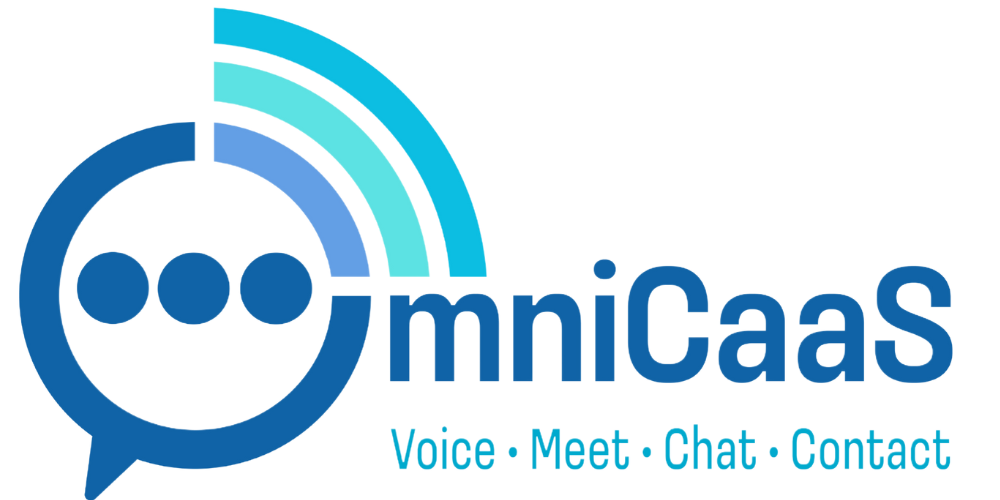
Post a Comment